Using Discord
Discord is where we gather our ResearchEquals community of practice. You can join the Discord server and take part in the (voice) chat, activities, and sharing that takes place there.
What is Discord?
Discord is an asynchronous communication tool. It is very similar to Slack, if you are familiar. You can send messages to individuals, to public or private channels, and have conference calls.
Discord as a whole consists of many servers. Each server is a community of its own. The ResearchEquals server is separate from other servers.
In each server, there are channels. Most of these are text channels, where you can chat with others. There are also audio channels, where you can have conversation.
Here is how Discord looks so you can get a sense:
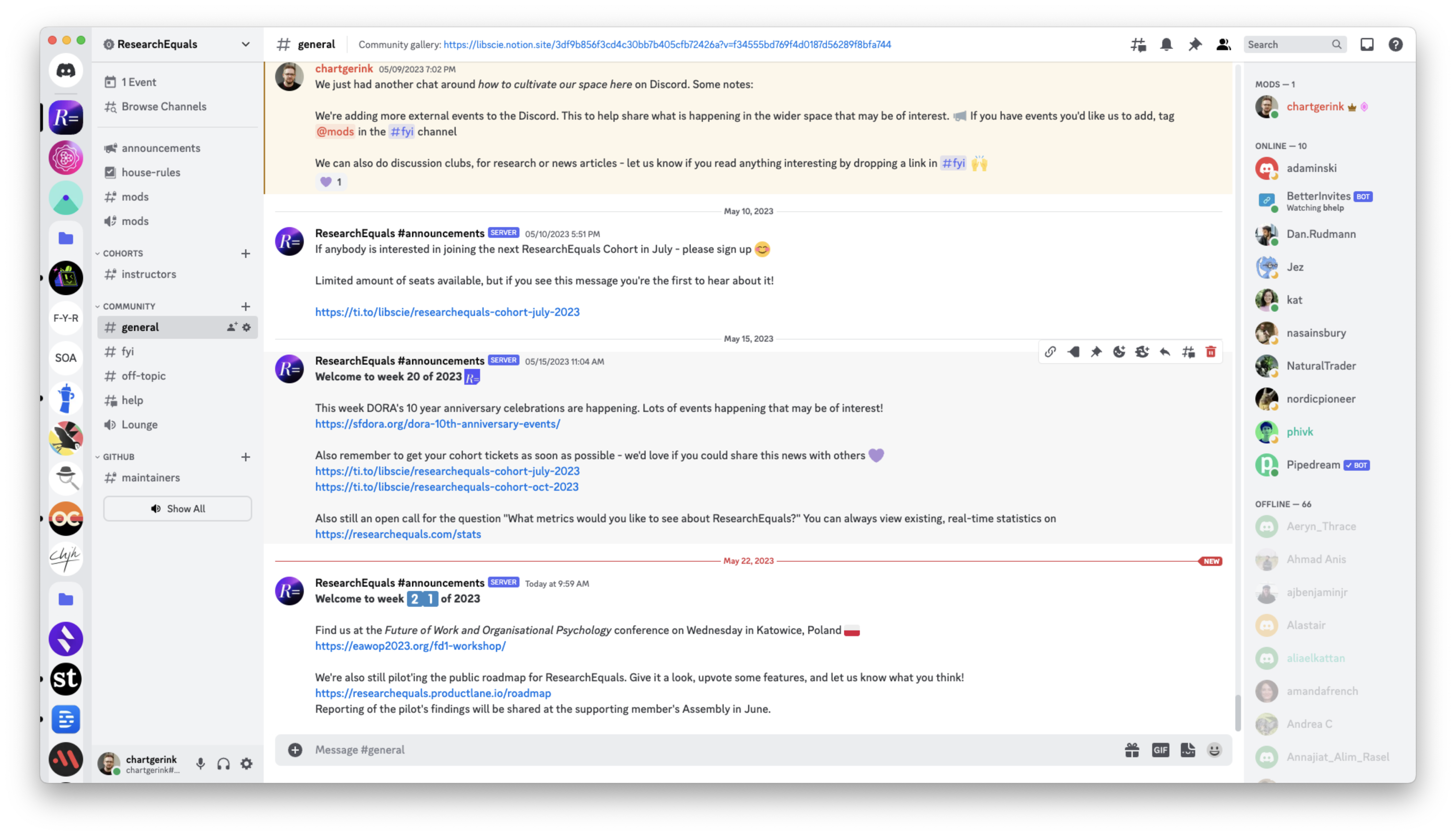
Why Discord?
We primarily use Discord because it has…
- …great audio connectivity (almost like you’re on the phone!)
- …reduces fatigue (video off by default)
- …allows us to invite many people without worrying about costs
- …great moderation features
Getting started
Here’s a checklist so that you can get started.
Getting help
We’re a pretty friendly bunch in there. If you need any assistance, ask in #help. No matter whether it’s debugging your audio or how to create your own Discord server - somebody will help you out!
#help is intended for any kind of help, whether it’s Discord related or anything else that you feel you would like our support on!
In the case of somebody being a pain, tag @mods and we will check it out. We do not tolerate any direct or indirect hate speech (see also our Code of Conduct).